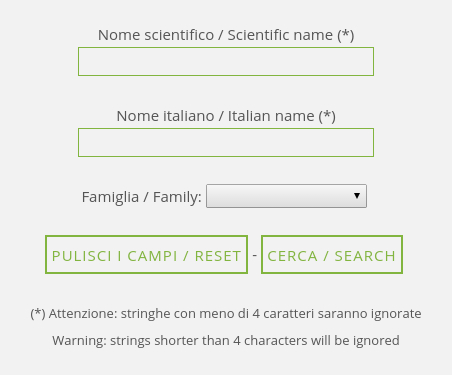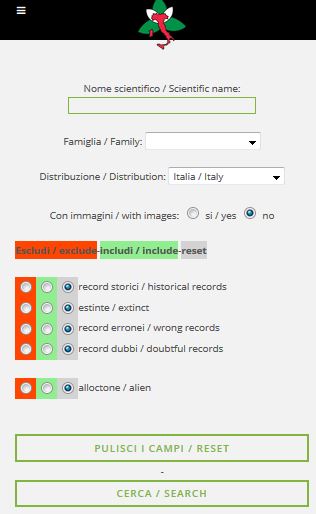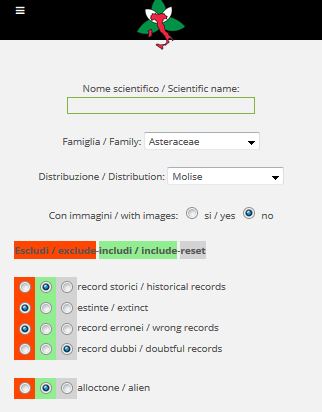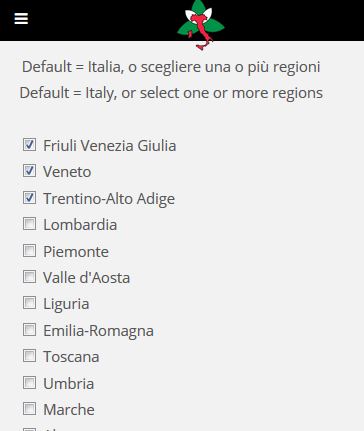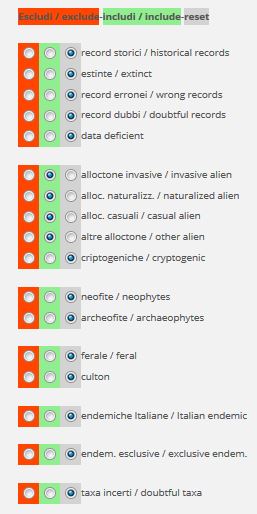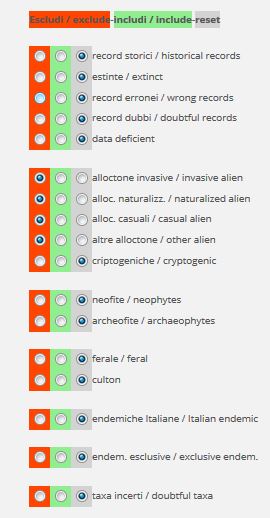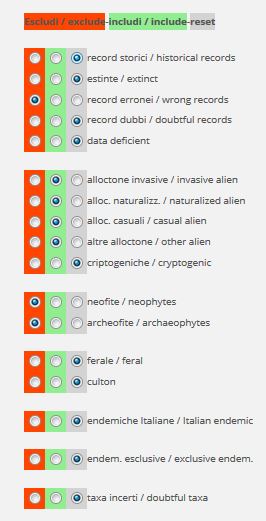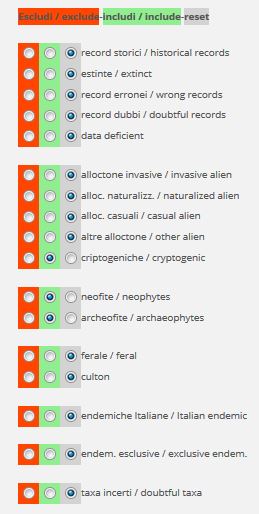The Portal has 3 query interfaces: 1) basic, 2) standard, 3) advanced.
1) BASIC QUERY INTERFACE
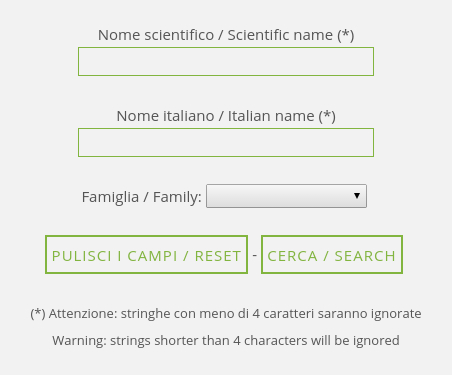
Fig.1 - Basic query interface.
This interface permits to:
i) quickly access all taxon pages present in the database (including extinct taxa, ore those reported by mistake for Italy), filtering them by family. When a synonym is typed, the thesaurus of synonyms is invoked, giving a link to the accepted name. A list of all synonyms, when present, is provided at the bottom of the search page. WARNING: the number of taxa reported from Italy and from the single regions is higher than the actual number, as for the species with more than one subspecies the system also reports a link to the species understood in a broad sense. To get the exact numbers, one has to use the other query interfaces.
ii) consult the Thesaurus of Italian and local names of Project Dryades. WARNING: in almost all cases accents and special characters have been eliminated from the Italian/local names.
This interface does not permit to view the search results in the form of an image gallery.
2) STANDARD QUERY INTERFACE
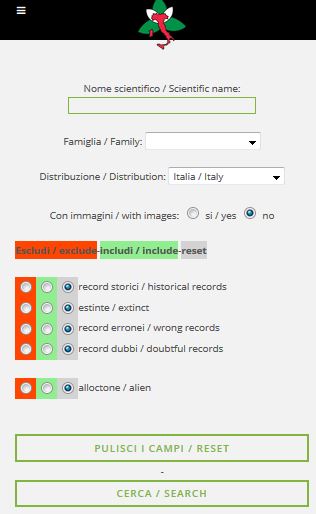
Fig. 2 - Standard query interface.
This interface allows simple searches on the national floras or on those of single regions, by including/excluding:
i) Taxa known from reliable historical records only.
ii) Extinct taxa.
iii) Taxa reported by mistake.
iv) Taxa known from doubtful records only.
v) Alien taxa.
The first four options follow an additive logic (in the same search you can include / exclude more than one option), while between these and the last option, an intersection logic is followed (see example below). For more refined searches one has to use the advanced query interface.
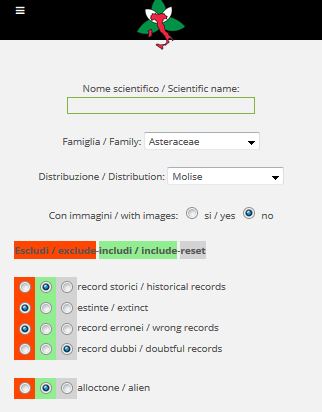
Fig. 3 - Search for all alien Asteraceae of Molise, excluding extinct taxa and those reported by mistake.
This interface can also show the search results through an image gallery. To access the taxon pages click on the taxon name or on its image.
3) ADVANCED QUERY INTERFACE

Fig. 4 - Advanced query interface.
This interface permits to carry out complex searches on the national flora, on the regional floras, or on those of Operational Geographical Units (OGUs) obtained by combining 2 or more regions.
By default, the system lists all taxa reported from Italy, including extinct taxa and those reported by mistake.
The following example shows how to select an OGU corresponding to Northeastern Italy:
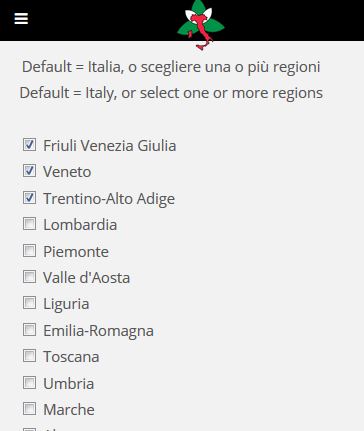
Fig. 5 - Selection of an OGU corresponding to NE Italy.
For Italy, or for any other OGU, it is possible to refine the search using the following parameters:
A) PRESENCE STATUS
1) Taxa known from reliable historical records only.
2) Extinct taxa.
3) Taxa reported by mistake.
4) Taxa known from doubtful records only.
5) Data deficient taxa (those present in Italy, but without regional records).
B) ALIEN TAXA
6) Invasive.
7) Naturalized.
8) Casual.
9) Other alien taxa (currently without invasiveness status).
10) Cryptogenic taxa (doubtly native/alien in a given OGU).
C) ALIEN TAXA BY PERIOD OF INTRODUCTION
11) Neophytes (from 1492).
12) Archaeophytes (until 1492).
D) ENDEMIC TAXA
14) Italian endemics (endemic of Italy as a whole).
13) Exclusive endemics (Italian endemics which are present only in a specific OGU).
E) TAXONOMICALLY DOUBTFUL TAXA
The search parameters are organized in groups separated by a space: within each group the system follows an additive logic. For example, in this way you can select ALL taxa which are certainly alien:
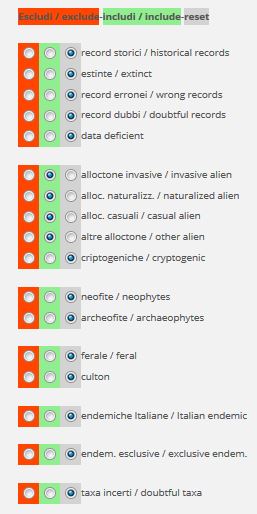
Fig. 6 - Search for taxa which are certainly alien in Italy.
While in this way you can select all taxa which are certainly native:
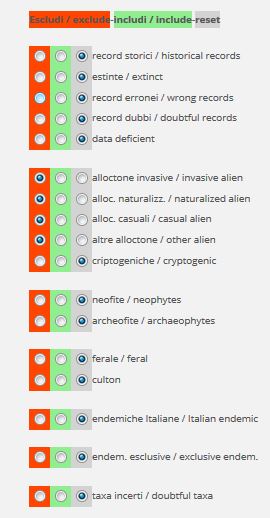
Fig. 7 - Search for native taxa.
On the contrary, an intersecting logic is used between different groups. The following example shows how to select only cryptogenic taxa of dubious taxonomic value, excluding extinct taxa, and those known only from historical or erroneous records.

Fig. 8 - Search for cryptogenic taxa of doubtful taxonomic value, excluding extinct taxa, and those known only from historical or erroneous records.
Some searches are particularly complex. For example, to obtain a list of taxa which are alien only at the local level (i.e. those that are certainly native to Italy but are alien in the selected OGU), the following parameters should be specified:
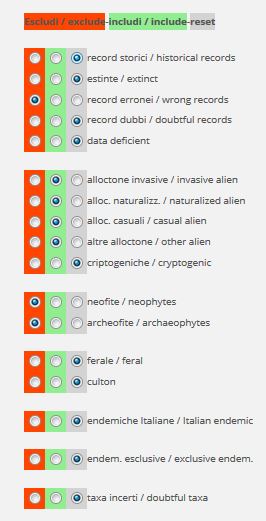
Fig. 9 - Search for taxa which are alien at the local level.
All types of alien taxa should be selected, excluding neophytes and archaeophytes (which by definition are not native to Italy), and alien taxa reported by mistake.
Some searches make sense only at the national level, others at the level of infra-national OGU.
Example A: the 'data deficient' taxa are those which are certainly present in Italy, but with no data on their presence in the regions, so that their inclusion / exclusion only makes sense at the national level.
Example B: the exclusive endemics are exclusive to a given OGU, therefore at the national level they correspond exactly to the Italian endemics.
Finally, some searches may not produce results, for two reasons:
A) Because they are 'impossible', as in the following example:
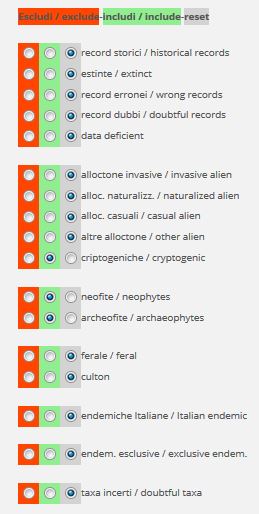
Fig. 10 - Example of an 'impossible' search.
In this case the reason is that cryptogenic species, by definition, are neither archaeophytes nor neophytes, so the intersection of the three fields is null.
B) Because there are no taxa that satisfy the selected parameters. For example, the search for the exclusive endemics of Molise does not produce results, because Molise is the only region of Italy without exclusive endemics.
IMAGE GALLERIES
The image galleries derive from the archive of images of Project
Dryades (University of Trieste).
To view all images of a given taxon, at higher resolution, one has to click on its image (or name), and go to the bottom of its taxon page.
Every single image is accompanied by metadata that specify author, source and license of use:

Fig. 11 - Image with related metadata.
When the license is not specified, the Author of the image reserves all rights. Approximately 80% of the images of Project
Dryades are original, and released under a CC BY-SA 4.0 license. which means that anyone can use them, for any purpose, provided that author, source and license are mentioned.